Netscape 6 Newsgroup Setup
Requirements
You will need the following information.
These instructions assume that you have already configured
Netscape for sending and receiving email.
- Netscape 6 for Windows
- Your Dialup user name.
- Your Dialup password
1. Launch Netscape 6.
From the Tasks menu, select Mail & Newsgroups.
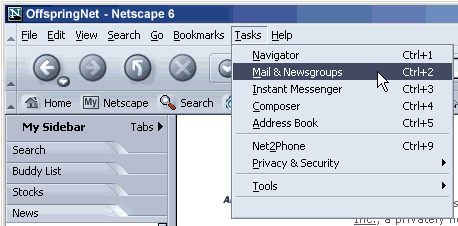
2. In the left
column under Name, you should see your email address.
Click on your address to bring up the screen below.
3.
Under Accounts, click Create a new account.
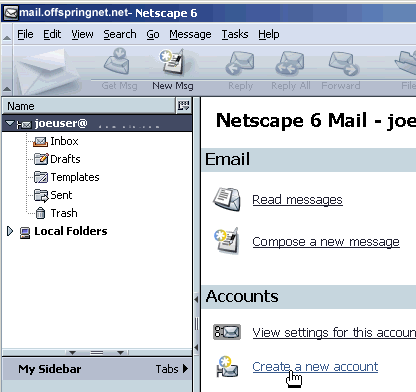
4. From the New
Account Setup window, select Newsgroup account
and click Next.
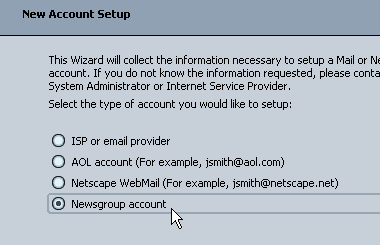
5. Enter your name
and email address in the appropriate fields and click Next.
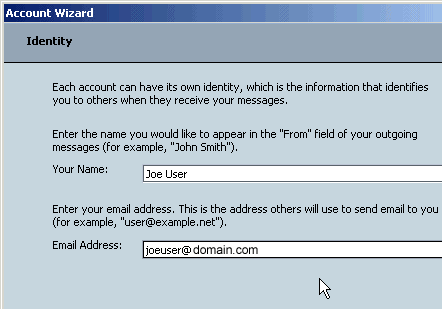
6. For Server Name,
enter news.safepages.com and click Next.

7. You may leave
the default name or change it. After you do this, click Next.
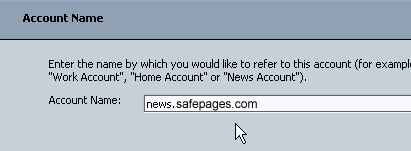
8. Verify that all
the info you entered is correct and click Finish.
You are now ready to subscribe to newsgroups and post messages.
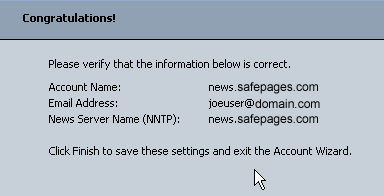 |






